In today's dynamic business environment, tailored solutions are essential for operational efficiency and growth. Odoo, an all-in-one business software, presents vast possibilities with its robust and modular structure. Yet, to harness its full potential, understanding how to implement Odoo customization is crucial.
This blog aims to guide businesses in shaping Odoo according to their unique needs. We explore how to define specific requirements, customize modules, integrate third-party tools, train your team, and maintain the system for continued success. Join us as we explore the process of adapting Odoo to your business landscape.
Understanding Your Business Needs and Odoo's Functionalities
The cornerstone of successful Odoo implementation is understanding your business needs. It is essential to conduct an in-depth evaluation of your processes and identify areas that require improvement. Pinpointing the specific functionalities you need ensures that the Odoo ERP system aligns with your business objectives, strengthening the overall business efficiency.
Each business is unique, and this uniqueness should reflect in your Odoo customization. Whether you aim to automate specific tasks, enhance data management, or streamline communications, Odoo provides a multitude of functionalities to cater to those needs.
Next, it's crucial to list the customizations you require from Odoo. Are you looking for custom forms, tailored workflows, or personalized dashboards? Do you need certain modules or functionalities? Defining these elements upfront sets the stage for your Odoo customization journey. It also aids your team or Odoo partner in accurately configuring and customizing the system to match your specifications.
Lastly, equip yourself with an understanding of Odoo's capabilities. This knowledge empowers you to fully harness its potential and identify gaps that may need additional customization. With a comprehensive list of requirements and a firm grasp of Odoo's functionalities, you are well on your way to optimizing your Odoo system.
With a clear vision of your business needs and Odoo's functionalities, you are well-prepared for the next step. Now, let's move on to the step-by-step journey of customizing your Odoo system.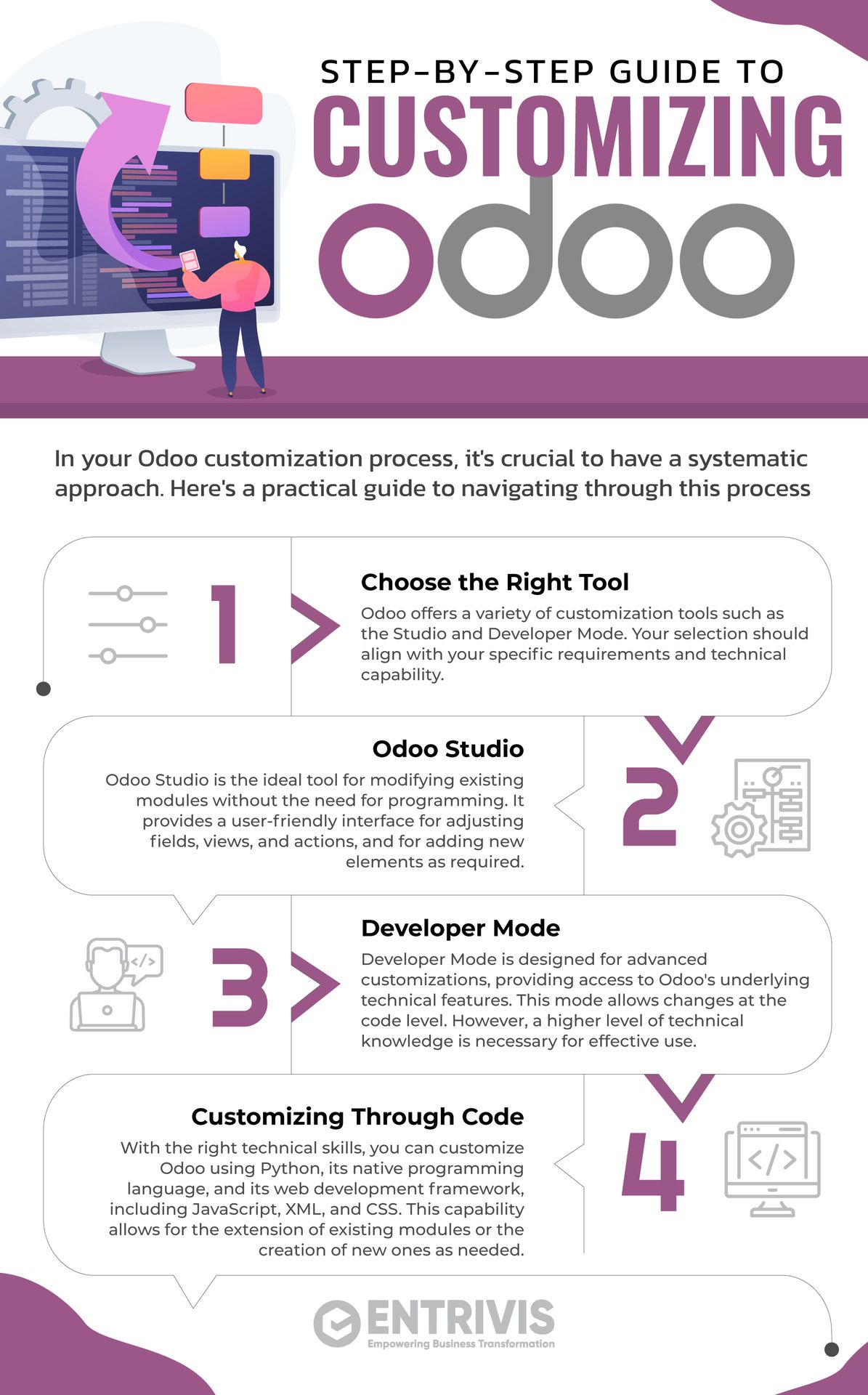
With a clear roadmap for Odoo customization, it's time to explore the integration of third-party tools. This integration extends the functionalities of your customized system, making it even more powerful and efficient.
Integrating Third-Party Tools with Odoo
Odoo ERP is an extremely versatile tool. Its ability to seamlessly integrate with third-party tools significantly extends its capabilities, offering greater flexibility to businesses. This section will explore the process of incorporating external tools with your Odoo system and highlight the importance of tailoring these integrations to fit your business needs.
Integrating third-party tools with Odoo can address specific gaps in functionality, improving operational efficiency and productivity. For example, you may wish to integrate your Odoo system with a specialist Customer Relationship Management (CRM) tool, an external eCommerce platform, or an advanced data analytics tool. These integrations not only extend Odoo's capabilities but also help in creating a centralized and streamlined system for managing your business processes.
Customization also plays a critical role when integrating third-party tools. You may need to modify certain aspects of your Odoo system to ensure seamless connectivity and functionality with these external applications. This customization might involve creating new data fields, modifying workflows, or setting up automated data transfers.
Remember, every integration should be carried out with your unique business requirements in mind to ensure the best results. Hence, your Odoo customization efforts should also consider the needs and compatibility of any third-party tools you plan to integrate.
In the next section, we will discuss the importance of training your team and adapting your organization to make the most of your customized Odoo ERP system.
Training and Adaptation – Making the Most of Your Customized System
Once your Odoo customization is complete, the next crucial step involves training your team and adapting your organization to the new system. It's important to remember that the success of your Odoo ERP implementation is not only reliant on technical adjustments but also on effective usage and adaptation.
There are a few key areas to focus on:
- Testing: Ensure all customizations work as intended. This step involves thorough testing of each customization to confirm they meet the outlined business requirements and function correctly within your system.
- Training: Equip your team with the necessary knowledge to use the system effectively. This Odoo training should cover all customized Odoo ERP modules, new workflows, and any integrated third-party tools.
- Adaptation: Encourage the adoption of the new system across your organization. This process might involve change management strategies to help staff adjust to new workflows and operations.
Successfully deploying your customized Odoo system is a significant achievement. However, it's only part of the journey. The final step we will explore involves the maintenance, support, and continuous improvement of your system to ensure its longevity and effectiveness.
Maintenance, Support, and Continuous Improvement
Implementing your Odoo ERP system is not the end of the journey; it's the beginning of a continuous improvement process. As your business grows and evolves, so should your Odoo ERP system. This means regular maintenance, support, and upgrades to your customized modules.
- Maintenance and Updates: Regularly updating your customized modules is essential to remain compatible with future Odoo versions and security patches. These updates ensure your system stays up-to-date with the latest features and improvements, enhancing its efficiency and performance.
- Support: Odoo has an active community of developers and users who provide valuable support and guidance. Whether you're facing a technical challenge or seeking advice on best practices, this community can be a great resource. In addition, Odoo's extensive documentation can guide you through the process of maintaining and updating your system.
- Continuous Improvement: Customizing your Odoo ERP system should be seen as an ongoing process. As you gain more insights into your business processes and requirements, you may need to make further adjustments to your system. Remember, these customizations often require technical expertise or developer assistance, especially for complex changes.
- Backup: Before making significant changes, it's crucial to back up your database. This safeguards your valuable data and allows for a quick recovery in case of any issues during the customization process.
Staying proactive with your Odoo ERP system maintenance, relying on the available Odoo services and support, and maintaining a continuous improvement mindset will ensure that your system remains efficient, effective, and in line with your business needs.
Conclusion
Implementing and customizing your Odoo ERP system can significantly enhance your business operations, provided it's done effectively. While the steps discussed in this blog offer a solid framework for customizing Odoo to meet your business needs, it's essential to remember that each business is unique and might require expert help.
At Entrivis Tech, we focus on delivering simple yet effective solutions tailored to your business requirements. Our dedicated team brings years of hands-on experience in Odoo implementation, customization, migration, training, and integration using APIs, along with exceptional problem-solving techniques.
Don't hesitate to reach out if you need professional assistance with your Odoo customization process. Connect with our experts at hello@entrivistech.com
Let's work together to make your business thrive with tailored Odoo solutions.
Top Software Development Companies in India
Understanding your specific business needs and functionalities required from Odoo is the first step.
Odoo offers Studio and Developer Mode for varying levels of customization.
Yes, Odoo allows seamless integration with third-party tools to extend its capabilities.
Testing new functionalities, training your team, and encouraging system adoption ensures effective usage.
Regular updates, utilization of Odoo's support community, and continuous improvements help maintain your system.
 TF 01, Raama Esquire, Laxmipura,
TF 01, Raama Esquire, Laxmipura,  hello@entrivistech.com
hello@entrivistech.com
 +91 991 306 8606
+91 991 306 8606

How to Customize Odoo for Your Business Needs?