Picture a canvas of ledgers and spreadsheets, where numbers tell stories. Odoo Accounting paints this canvas with precision, turning chaos into clarity. With an intuitive interface that welcomes both the seasoned accountant and the novice entrepreneur, Odoo sets the stage for financial management that is both artful and scientific.
At its core, Odoo Accounting software is a digital canvas that captures the brushstrokes of financial activities. It transforms mundane tasks into a vibrant masterpiece of efficiency. No longer are businesses bound by the shackles of manual data entry or labyrinthine calculations. With Odoo, balance sheets are balanced, invoices are punctual, and reconciliations are swift.
What sets Odoo Accounting apart is its intuitive design. Like a compass guiding a traveler, its user-friendly interface beckons even those unfamiliar with the financial jargon. From small startups to sprawling enterprises, Odoo Accounting speaks a universal language of simplicity.
What is Odoo Accounting?
It's not just a tool; it's a strategic partner. Odoo Accounting Software doesn't just record the past; it forecasts the future. With real-time insights at your fingertips, decisions become data-driven, and opportunities are seized before they slip away.
What are the Odoo Accounting Features?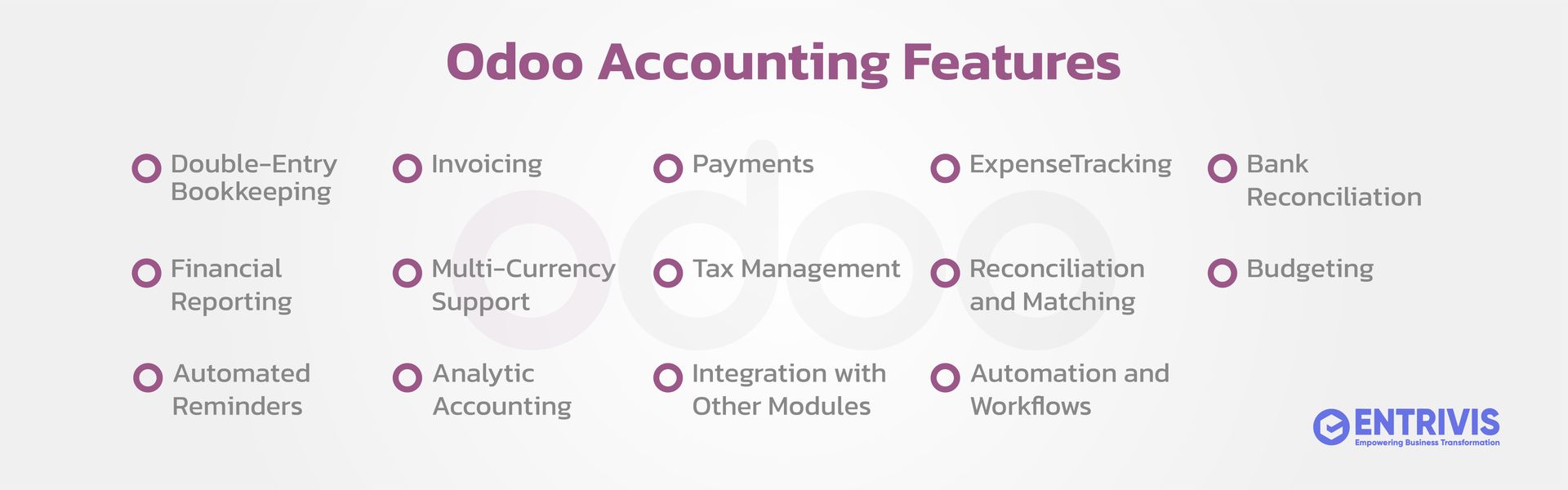
- Double-Entry Bookkeeping: Double-entry bookkeeping is a foundational principle in accounting. Every financial transaction involves at least two accounts: one account is debited (increased), and another is credited (decreased).
- Odoo Invoicing: Odoo Accounting allows you to create invoices for goods or services provided to customers. You can customize invoice templates with your branding, itemize products/services, set due dates, and track the status of each invoice.
- Odoo Payments: Once you receive payments from customers, you can record and match these payments with the corresponding invoices. It helps in accurately tracking the outstanding amount and managing accounts receivable.
- Expense Tracking: Recording expenses is crucial for tracking the money your business spends. Odoo Accounting lets you categorize expenses, attach receipts, and allocate costs to specific projects or categories.
- Bank Reconciliation: Bank reconciliation involves comparing your recorded transactions with your bank statements to ensure they match. Odoo Accounting simplifies this process, helping you identify `any discrepancies and ensuring your financial records are accurate.
- Financial Reporting: Odoo generates various financial reports that provide insights into your business's financial performance. A balance sheet shows your assets, liabilities, and equity, while an income statement displays your revenues and expenses, and a cash flow statement illustrates the movement of money in and out of your business.
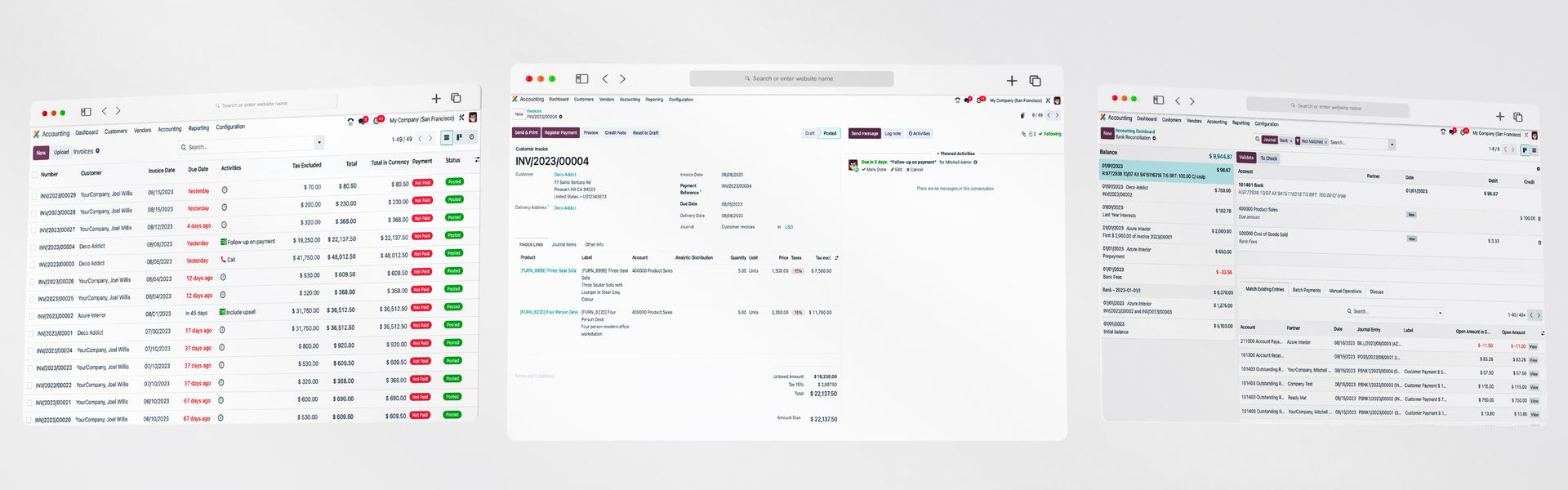
- Multi-Currency Support: If your business operates in multiple currencies, Odoo can handle transactions and conversions automatically, ensuring accurate financial records even when dealing with international customers or suppliers.
- Reconciliation and Matching: Reconciliation tools help you match transactions like payments and invoices to ensure your records align with your financial statements. This process helps catch errors and maintain accurate records.
- Automated Reminders: Odoo can send automated reminders to clients for overdue payments, helping improve cash flow and reducing the number of late payments.
- Tax Management: If your business operates in multiple currencies, Odoo can handle transactions and conversions automatically, ensuring accurate financial records even when dealing with international customers or suppliers.
- Budgeting: You can create budgets in Odoo Accounting to set spending limits for specific periods or projects. This feature helps you compare actual expenses against planned budgets to ensure you're staying on track.
- Analytic Accounting: Analytic accounting allows you to allocate revenues and expenses to specific projects, departments, or cost centers. It enables more detailed financial analysis and helps you understand the financial performance of different aspects of your business.
- Integration with Other Modules: Odoo Accounting seamlessly integrates with other modules within the Odoo ERP suite. For instance, sales transactions can be directly linked to accounting entries, streamlining the process and reducing the need for duplicate data entry.
- Automation and Workflows: Odoo lets you automate repetitive tasks and set up workflows. For instance, you can automate the creation of recurring invoices, reducing manual effort and the risk of errors.
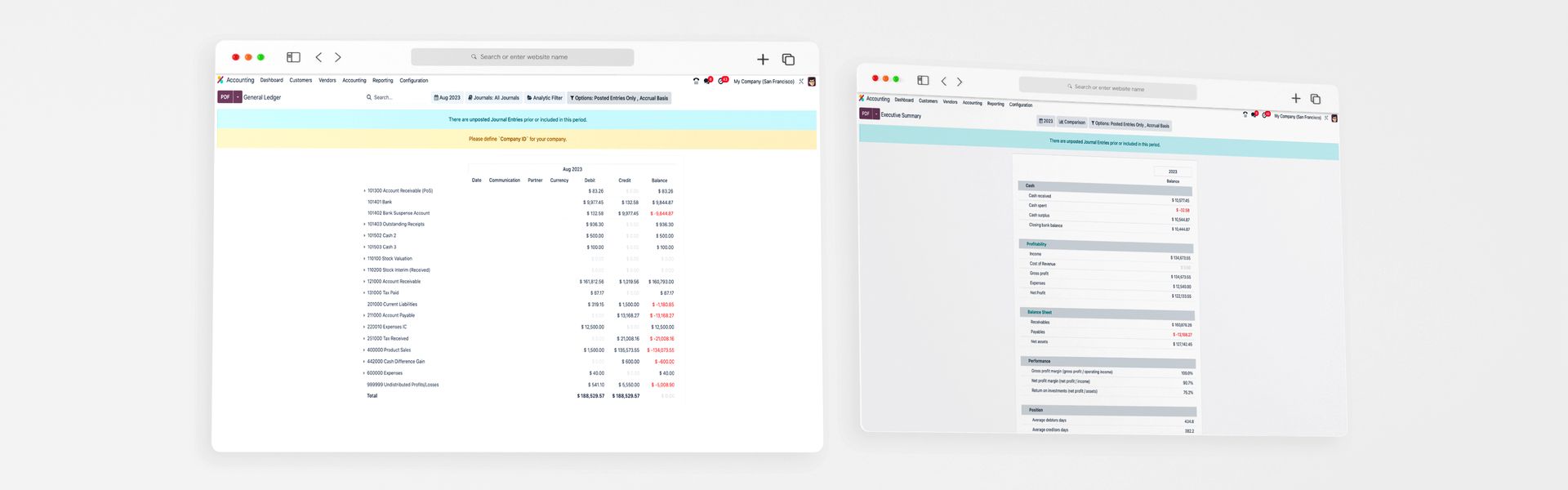
Overall, Odoo Accounting software is a comprehensive solution that covers various aspects of financial management, helping businesses maintain accurate records, streamline processes, and make informed financial decisions.
How to use Odoo Accounting?
Using Odoo Accounting involves several steps to set up and manage your financial activities effectively. Here's a general guide to get you started:
- Set Up Your Odoo Account: If you haven't already, sign up for an Odoo account or install the Odoo software on your server. Choose the modules you want to use, including the Accounting module.
- Configure Your Company: Configure your company's basic information, such as name, logo, address, and contact details. Set your company's fiscal year and define your accounting periods.
- Chart of Accounts: Define your chart of accounts, which includes all the categories, accounts, and sub-accounts you'll use to record your financial transactions.
- Bank and Cash Accounts: Add your bank and cash accounts to Odoo Accounting. It allows you to reconcile your bank statements with your recorded transactions.
- Customers and Suppliers: Add your customers and suppliers to the system. This information will be used for creating invoices and recording expenses.
- Products and Services: If your business involves selling products or providing services, create product and service records in the system. These will be used in your invoices and expense entries.
- Create Invoices: Create invoices for the products or services you've provided to your customers. You can customize the invoice template, add line items, apply taxes, and set payment terms.
- Record Expenses: Record your business expenses, attaching relevant documents like receipts or bills. Categorize expenses and assign them to specific projects or departments if needed.
- Reconcile Bank Statements: Regularly reconcile your bank statements with the transactions recorded in Odoo Accounting. Match payments, deposits, and other bank activities to ensure accuracy.
- View Reports: Explore the various financial reports available in Odoo Accounting. These reports provide insights into your company's financial health, including balance sheets, income statements, and cash flow statements.
- Budgeting (Optional): If you wish to create budgets for your business, set up budget records in Odoo Accounting. Compare actual expenses with budgeted amounts to monitor your financial performance.
- Tax Management: Configure your tax settings to ensure accurate tax calculations on invoices and transactions. Odoo Accounting can help you apply the correct taxes and generate tax reports.
- Automate Tasks: Utilize automation features to streamline your financial processes. Set up recurring invoices, automate reminders for overdue payments, and create workflows to save time and reduce manual effort.
- Collaboration: If you have a team, grant different access levels to users based on their roles. It ensures that the right people have access to the relevant financial information.
- Stay Updated: Regularly update your Odoo Accounting software to access new features, improvements, and security updates.
As businesses embrace the cloud for convenience and accessibility, Odoo Accounting emerges as a beacon of innovation. Its secure infrastructure safeguards your financial data, ensuring confidentiality and compliance with industry standards.
And when it comes to unlocking the full potential of Odoo Accounting, Entrivis Tech steps onto the stage. Comprising a team of Odoo-certified experts, Entrivis Tech understands the transformative potential of modern ERP systems. With a profound understanding of how Odoo Accounting can revolutionize businesses, Entrivis Tech guides you through seamless implementation, personalized customization, and ongoing support. Their expertise transforms Odoo Accounting from a software solution into a strategic advantage, enabling you to harness the full power of this disruptive ERP system.
In a rapidly evolving business landscape, Odoo Accounting is more than just software; it's a gateway to a new era of financial management. Let Entrivis Tech be your trusted guide on this transformative journey, helping you leverage Odoo Accounting to elevate your business and propel it toward unprecedented success. With the fusion of technology and expertise, the sky's the limit, and your business's financial future has never looked more promising.
 TF 01, Raama Esquire, Laxmipura,
TF 01, Raama Esquire, Laxmipura,  hello@entrivistech.com
hello@entrivistech.com
 +91 991 306 8606
+91 991 306 8606

Navigating Financial Excellence: Exploring The Potential Of Odoo Accounting