Odoo is an all-in-one, open-source suite of business applications that covers everything from sales and inventory management to human resources and e-commerce. Originally launched in 2005 as TinyERP, it has since evolved into a robust and modular platform, empowering businesses of all sizes to streamline their operations and boost productivity.
One of the standout features of Odoo is its extensive library of pre-built modules that cater to various business functions. From CRM and accounting to project management and website building, Odoo offers a comprehensive toolbox for managing different aspects of your enterprise.
Importance of customization for businesses
While Odoo comes loaded with a wide array of functionalities, every business is unique with its own set of requirements, workflows, and processes. This is where customization becomes not just a luxury but a necessity. Off-the-shelf solutions might cover some of your needs, but to truly optimize your operations and achieve that competitive edge, tailoring Odoo to your specific business needs is crucial.
Customization enables you to adapt Odoo's modules, interfaces, and processes to align perfectly with your company's goals and operational nuances. Whether you're a small startup or a large enterprise, the ability to fine-tune Odoo ensures you're not only meeting your current needs but also future-proofing your business for growth and changing market conditions.
Benefits of using Odoo for business management
- All-in-One Solution: Odoo is an integrated suite of applications that cover a wide spectrum of business functions, from CRM and sales to inventory, accounting, and more. This all-in-one approach streamlines your operations by eliminating the need for multiple disjointed software systems.
- Cost-Effective: Odoo's open-source nature means there are no licensing fees, making it a cost-effective solution, especially for small and medium-sized enterprises (SMEs). You can start with the modules you need and expand as your business grows.
- Scalability: Odoo is highly scalable, making it suitable for businesses of all sizes. Whether you're a startup, a rapidly growing company, or a large enterprise, Odoo can adapt to your changing needs without major disruptions.
- Modular and Customizable: Odoo's modular architecture allows you to pick and choose the specific modules that suit your business. Furthermore, each module is highly customizable, enabling you to tailor it to your unique processes and requirements.
- User-Friendly Interface: Odoo offers an intuitive and user-friendly interface, reducing the learning curve for your employees. This ease of use promotes faster adoption and more efficient utilization of the software.
- Real-Time Information: With Odoo, you have access to real-time data across all modules. This enables you to make informed decisions quickly, as you can track inventory, sales, and financial data as it happens.
- Enhanced Collaboration: Odoo includes collaboration tools such as document sharing, project management, and messaging, fostering better communication and teamwork within your organization.
- Mobile Accessibility: In today's mobile-centric world, Odoo offers mobile apps that allow you to manage your business on the go. Access critical information and perform tasks from your smartphone or tablet.
- Analytics and Reporting: Odoo provides powerful analytics and reporting tools that help you gain insights into your business performance. You can create custom reports and dashboards to monitor key metrics and make data-driven decisions.
- Compliance and Security: Odoo takes data security and compliance seriously. It offers robust security features to protect your business data and ensures compliance with industry standards and regulations.
The Need for Customization
Customization is the cornerstone of making Odoo truly work for your business. While it's true that Odoo comes with an impressive array of pre-built modules designed to address a wide range of business needs, a one-size-fits-all approach rarely fits anyone perfectly. Here's why customization is essential:
Why one-size-fits-all solutions don't work
- Unique Business Processes: Tailoring software to match your specific workflows is essential.
- Competitive Edge: Customization sets your business apart and supports innovation.
- Adapting to Change: Customization helps you stay agile in a shifting business landscape.
- Efficiency Boost: Custom software streamlines operations and reduces errors.
Tailoring Odoo to match specific business requirements
- Fine-Tuned Functionality: Customize Odoo modules to align perfectly with your needs.
- User Adoption: Tailored software enhances user acceptance and boosts productivity.
- Data Management: Capture and manage critical, non-standard data efficiently.
- Scalability: Ensure your system scales effortlessly with your growing business.
- Competitive Advantage: Stand out by creating unique features and integrations.
In essence, customization is the bridge that connects your business's specific needs to the capabilities of Odoo. It transforms Odoo from a generic software suite into a powerful tool that aligns perfectly with your organization's goals and processes. Whether you're streamlining operations, improving customer experiences, or gaining a competitive edge, customization is the key to unlocking Odoo's full potential for your business.
Available Customization Options
Customizing Odoo allows you to fine-tune the platform to your specific business requirements. Here are the primary customization options available to tailor Odoo precisely to your needs:
Customizing Odoo Modules
- Adding Custom Fields: You can augment existing modules by adding custom fields that capture data unique to your business. Whether it's customer-specific details, product attributes, or industry-specific metrics, custom fields ensure you're collecting the right information.
- Modifying Existing Fields: Odoo's flexibility extends to modifying existing fields within modules. This means you can adapt standard fields to better match your terminology and processes. For example, renaming "Opportunity" to "Lead" to align with your sales pipeline.
- Creating Custom Reports: Custom reports are invaluable for gaining insights into your business. With Odoo, you can design reports that showcase precisely the data you need. Whether it's sales forecasts, inventory tracking, or financial statements, customized reports make data analysis a breeze.
Integrating Third-Party Applications:
- Odoo's versatility extends beyond its native features. You can seamlessly integrate third-party applications to expand functionality and connect with other tools your business relies on. Whether it's a CRM integration, e-commerce platform, or payment gateway, Odoo provides a robust framework for integration.
Developing Custom Odoo Modules::
- Sometimes, your business may require entirely new functionalities not covered by existing Odoo modules. In such cases, you have the option to develop custom Odoo modules from scratch. This approach allows you to create tailored solutions that perfectly align with your unique business processes.
Designing Custom Workflows:
- Every business has its workflow intricacies. Odoo enables you to design custom workflows that reflect how tasks and processes flow within your organization. Whether it's an approval process, order fulfillment, or project management workflow, customization ensures that Odoo works seamlessly within your established procedures.
In conclusion, the breadth of customization options in Odoo empowers businesses to adapt the platform to their precise needs. From fine-tuning existing modules to integrating third-party applications and even developing entirely new functionalities, Odoo's customization capabilities are a key factor in maximizing the utility of this robust business management software.
Best Practices for Odoo Customization
When it comes to customizing Odoo to match your specific business requirements, following best practices ensures a smooth and successful implementation.
Collaboration with Odoo Developers
- Clear Communication: Effective communication between your team and Odoo developers is paramount. Clearly define your customization needs, objectives, and timelines to ensure everyone is on the same page.
- Engage Expertise: Collaborate with experienced Odoo developers who understand the platform's nuances. Their expertise can help you make informed decisions and avoid potential pitfalls.
- Iterative Development: Break down your customization project into manageable phases. Regularly review and test each phase to incorporate feedback and make necessary adjustments.
Documentation and Version Control
- Thorough Documentation: Document every customization, including changes made, new features added, and reasons for these modifications. This documentation serves as a reference for future updates and maintenance.
- Version Control: Implement version control systems to track changes and updates accurately. This ensures that you can roll back to previous states if issues arise during customization.
Testing and Quality Assurance
- Comprehensive Testing: Rigorously test your customized Odoo instance before deploying it in a live environment. Ensure that all modules, workflows, and integrations function as intended.
- User Acceptance Testing (UAT): Involve end-users in the testing process. Their feedback is invaluable for identifying usability issues and ensuring that the system meets their needs.
- Performance Testing: Assess the system's performance under different loads and scenarios. This ensures that Odoo remains responsive and efficient even during peak usage.
User Training and Support
- Training Programs: Provide comprehensive training to your staff on how to use the customized Odoo system. Ensure that they are comfortable with the changes and understand how to maximize their potential.
- Ongoing Support: Establish a system for ongoing user support. Address issues promptly, and consider setting up a dedicated support team or channel for users to seek assistance.
- User Feedback Loop: Encourage users to provide feedback on their experiences with the customized Odoo system. Use this feedback to continuously improve the system and address any emerging needs.
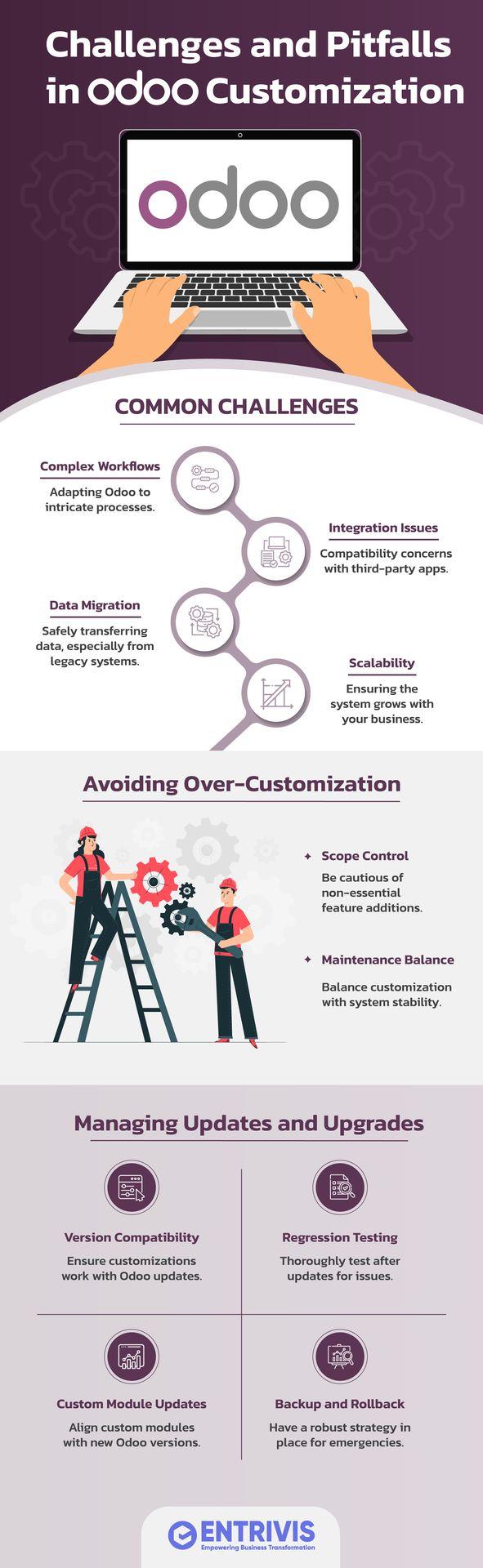
Final Thoughts on Maximizing the Benefits of Odoo Customization
Customization isn't just about making Odoo fit your business; it's about ensuring your business thrives in an ever-changing landscape. By fine-tuning Odoo modules, integrating third-party applications, developing custom solutions, and designing tailored workflows, you're not merely adapting to the present; you're future-proofing your business.
As you embark on your Odoo customization journey, it's essential to have the right partner by your side. One such partner that can assist you in implementing customized Odoo solutions is Entrivis Tech. With their expertise and experience in Odoo customization, Entrivis Tech can guide you through the process, helping you harness the full potential of Odoo to drive efficiency, innovation, and growth within your organization.
Remember, Odoo customization is not a one-time effort but an ongoing process that evolves with your business. By embracing customization and partnering with experts like Entrivis Tech, you can ensure that Odoo remains a powerful asset that continually adapts to your ever-changing business needs.
Ready to customize Odoo for your business? Contact Entrivis Tech now!
 TF 01, Raama Esquire, Laxmipura,
TF 01, Raama Esquire, Laxmipura,  hello@entrivistech.com
hello@entrivistech.com
 +91 991 306 8606
+91 991 306 8606

Odoo Customization: Your Gateway to Business Transformation